Welcome to the SEO VideoObject documentation! This guide will help you understand, install, and configure the plugin to enhance the SEO of your embedded videos.
What is SEO VideoObject?
SEO VideoObject is a WordPress plugin that automatically adds Schema.org structured data (specifically, VideoObject) to embedded YouTube and Vimeo videos on your website. This structured data helps search engines understand the content of your videos, leading to richer search results, potentially including video thumbnails and snippets, ultimately improving your visibility and click-through rates.
Features
- Automatic Detection: The plugin automatically detects embedded YouTube and Vimeo videos within your posts and pages, eliminating the need for manual intervention.
- Schema.org Integration: It adds the relevant VideoObject properties to your video embeds, providing search engines with valuable information about the video’s name, description, thumbnail URL, upload date, and more.
- SEO Enhancement: By providing structured data, the plugin helps search engines better understand and index your videos, potentially leading to higher rankings and improved visibility in search results.
- Easy Configuration: The plugin comes with a simple settings page where you can enable/disable the functionality and choose where to apply it (posts, pages, or both).
Installation
- Download: Download the plugin file (seo-videoobject.zip) from the WordPress plugin repository or your chosen marketplace.
- Upload: In your WordPress dashboard, go to Plugins > Add New > Upload Plugin. Choose the downloaded zip file and click Install Now.
- Activate: Once the installation is complete, click Activate Plugin.
- Configure (Optional): Go to Settings > SEO VideoObject to adjust the plugin settings.
Settings
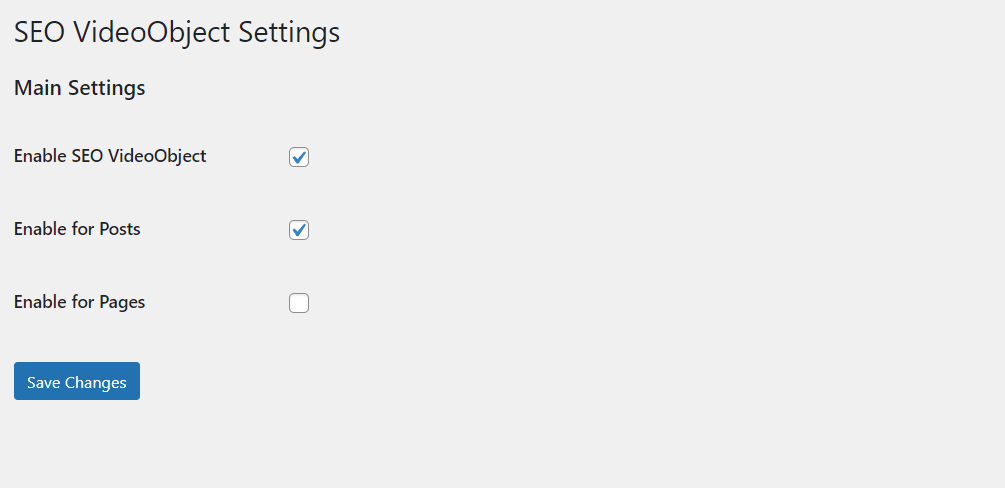
- Enable SEO VideoObject: This checkbox turns the plugin functionality on or off.
- Enable for Posts: Select this option if you want the plugin to add structured data to videos embedded in your blog posts.
- Enable for Pages: Choose this option to add structured data to videos embedded in your pages.
How it Works
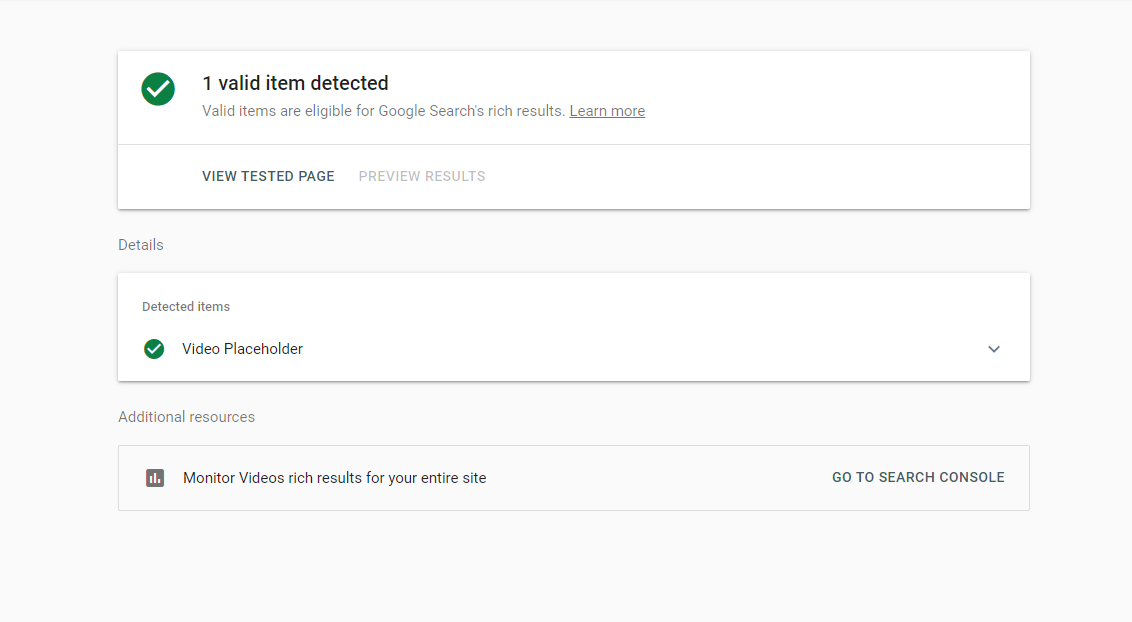
Once the plugin is activated and configured, it will automatically scan your posts and pages for embedded YouTube and Vimeo videos. When it finds a video, it will generate the appropriate VideoObject structured data and add it to the page’s HTML code. This structured data is invisible to regular visitors but is readable by search engines.
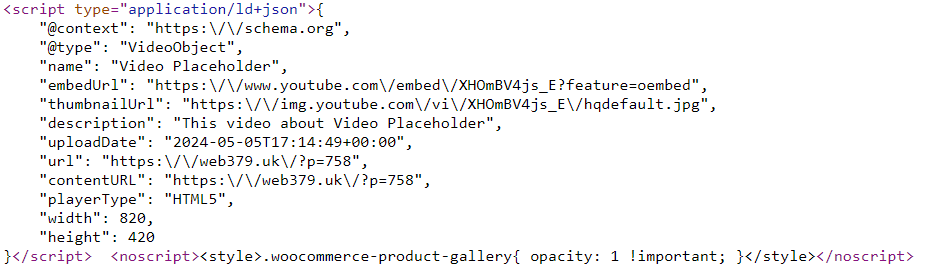
FAQ
Does this plugin work with other video platforms?
Yes, SEO VideoObject supports YouTube and Vimeo, and every iframe videos.
Does this plugin work with other video platforms?
You can use Google’s Rich Results Test tool to check if your pages have valid VideoObject structured data.
Can I customize the structured data?
Currently, the plugin provides basic VideoObject properties. More customization options may be added in future versions.
Support
If you have any questions or encounter any issues with the plugin, please contact us.
We hope this documentation helps you make the most of SEO VideoObject and improve the SEO of your embedded videos!


